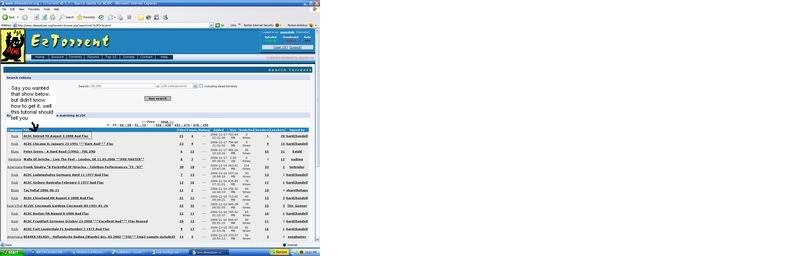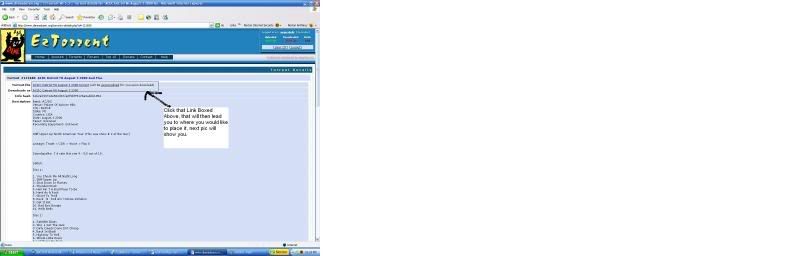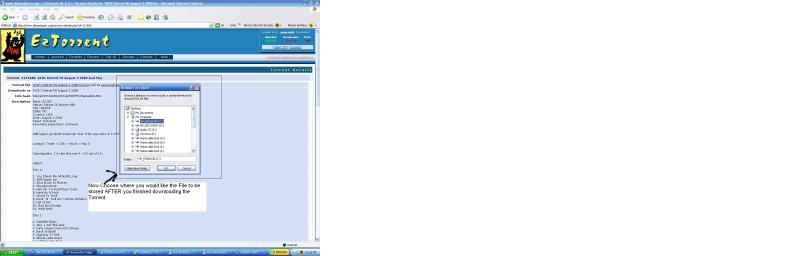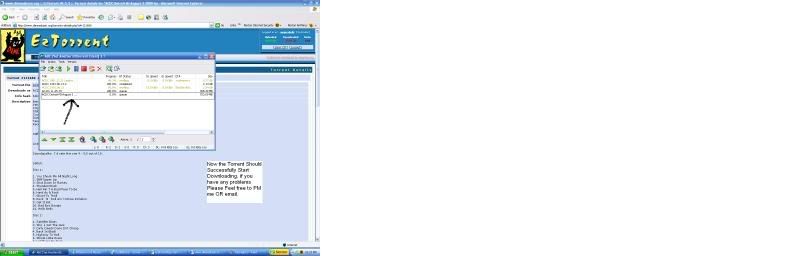Forum
Tutorial On How to download a Torrentfile on dimeadozen.org
Ok, Now these pictures should tell exactly what to do. [img]http://i57.photobucket.com/albums/g240/forthoseabouttorock/Tutorialpic1.jpg[/img] [img]http://i57.photobucket.com/albums/g240/forthoseabouttorock/Tutorialpic2.jpg[/img] [img]http://i57.photobucket.com/albums/g240/forthoseabouttorock/Tutorialpic3.jpg[/img] [img]http://i57.photobucket.com/albums/g240/forthoseabouttorock/Tutorialpic4.jpg[/img] Hope this helps, Warning, the pictures might be to small, I may have to remove them
You need to make them larger. No one can read what you've wrote. But thanks for the effort! Just take a screenshot and save it as a JPG. That shouldn't be too big. 100 KB maybe.
Yeah I know, Thanks DirtyEye for resizing the pictures. I'll try to make the writing bigger.
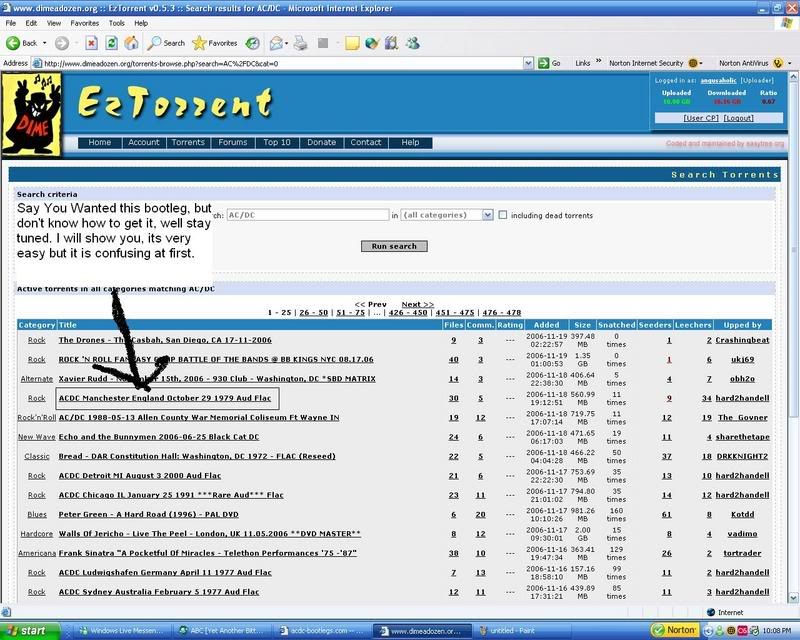

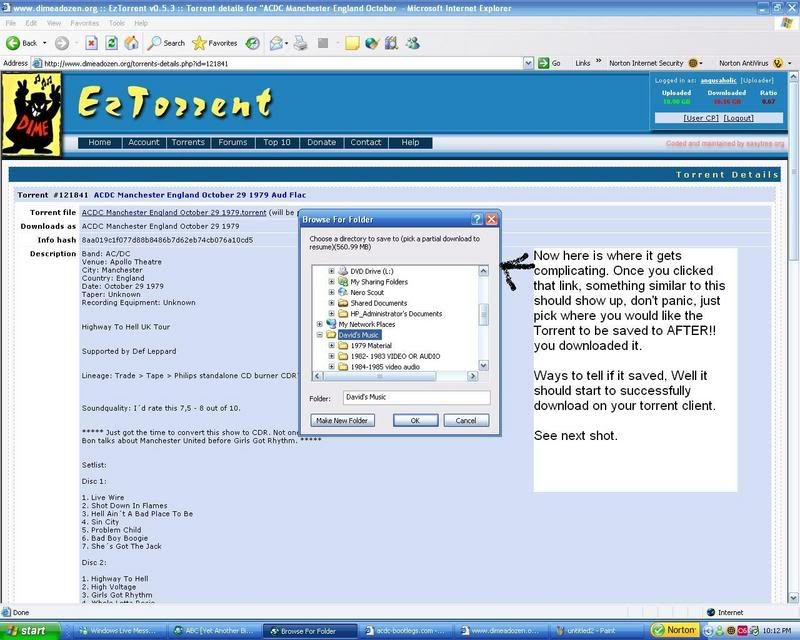
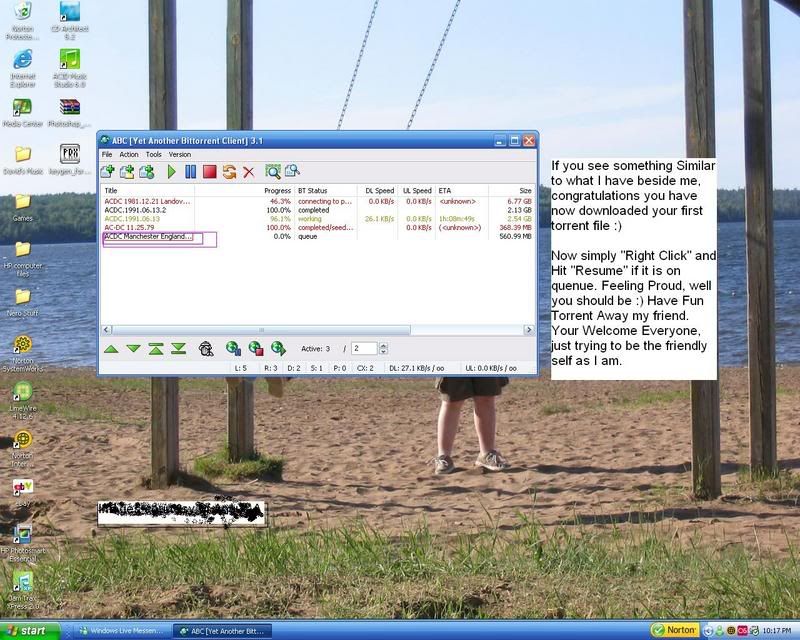 I've used the bigger images from acdc-fans.net from your recent post.
I've used the bigger images from acdc-fans.net from your recent post.
actually, where you download the .torrent file has NOTHING to do with where the files get downloaded. you have to set where you want your shows downloaded in settings/preferences.